Tired of typing a long, complicated password every time you login to Windows?
We’ve got you covered.
Click the Windows icon in the bottom-left of the screen, type “Sign-in Options” and hit Enter.
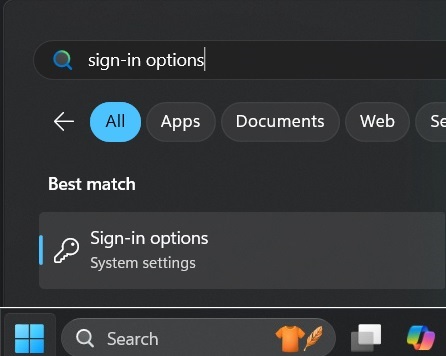
A new window will appear. Choose either Facial Recognition or Fingerprint Recognition.
If an option is unavailable, it’s because your computer doesn’t support it.
Example: for Fingerprint Recognition, click the “Set up” button to begin the process.
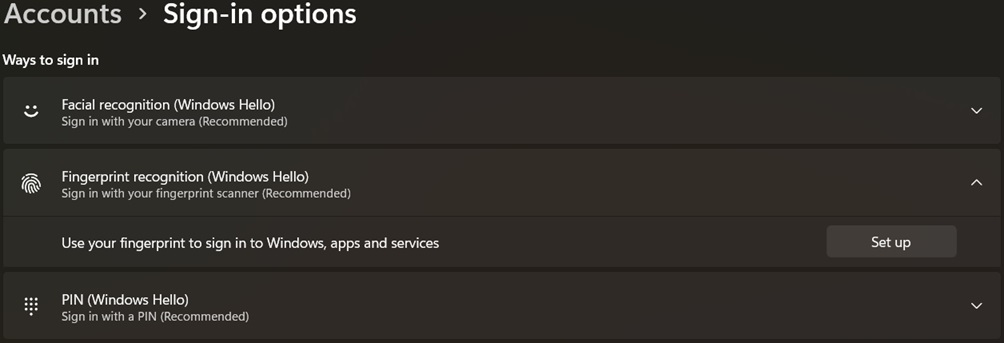
Follow the prompts on the screen to set up your preferred sign-in option.
A short numeric PIN can be more secure than a long, complex password. This is because your PIN is tied to your device, meaning an attacker would need both your device and your PIN to sign in. In other words, unlike a password, your PIN cannot be phished.
