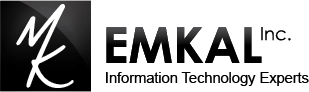Video conferencing platform Zoom has seen a huge surge in demand since the COVID-19 pandemic forced millions of workers around the world to telecommute (work from home). In fact, Zoom says the number of daily participants on its platform jumped from 10 million in December 2019 to 200 million in March 2020.
With that meteoric rise has come increased scrutiny about how secure the platform actually is. One of the biggest concerns to plague meetings has been ‘Zoom-bombing’. But what is Zoom-bombing, why is it so dangerous, and how can you keep your conferences private and secure? Our small business tech support team explains.
What is Zoom-bombing?
There are two parts to Zoom-bombing: first, an unintended user sneaks into a meeting; second, this unauthorized participant disrupts the meeting or sits quietly and snoops in on the conversation. There have been multiple instances of both around the world. One of the most public instances of Zoom-bombing occurred in Singapore when two people entered an online study session being hosted by school teachers and “made lewd comments” in front of children.
Zoom-bombing is dangerous for a number of reasons:
- Sensitive and private information can be stolen
- Participants may be exposed to obscenities
- Sessions can be disrupted
Zoom-bombing is not a ‘security flaw’, it’s just how the platform is designed. If someone can find the meeting ID of a room publicly, he or she may be able to access it too. There are websites dedicated to listing unprotected ‘public’ meeting IDs and these are available on social media as well. Speak to our IT services solutions team to learn more.
Managed IT services for small business can help organizations configure their systems for secure telecommuting.
Prevent your Zoom conferences from being ‘bombed’
It takes but a few simple steps to make sure your meeting is not Zoom-bombed.
- Use a random meeting ID
Every Zoom user receives a unique personal meeting ID when they sign up. However, this ID is static. This means once the ID has been shared publicly, it is much easier for people to try and break into meetings. Always use a randomized meeting ID when hosting a meeting.
- Set a meeting password
A meeting password adds an additional layer of authentication before letting participants in. Unless the meeting is intended to be public and open to users widely, always set a meeting password. Intended attendees will receive the password with the meeting ID itself. (Don’t forget to warn attendees not to share the password with others)
Zoom decided to pause feature updates and focus on security issues after the global backlash against Zoom-bombing.
- Enable the waiting room feature
Make sure you enable the meeting room feature for your Zoom meeting. With that activated, instead of users entering the meeting right away, they will be placed in a waiting room queue. The host (or co-host) can screen the user before choosing to let them in.
- Disable participant audio and video
For large gatherings where a password and waiting room isn’t feasible, consider disabling participants’ audio and video feed. Note that muting users’ audio has to be done once the meeting has started. There are two drawbacks: it may reduce participation and discussion and it may not prevent an unauthorized person from sitting in on the meeting.
- Screen sharing only by the meeting host(s)
Zoom-bombing involves taking over the visuals of the meeting, which ‘bombers’ do by sharing their screen. Disable screen sharing by participants to greatly reduce the possibility of obscene images being displayed on-screen.
Contact Small Business Tech Support in Kitchener
If you need assistance setting up your Zoom video conference, speak to an EMKAL small business tech support team member. Our team configures video conferencing applications such as Zoom, Microsoft Teams and Skype for Business to make them safer and easier to use. Speak to a representative today about managed it services for small business.