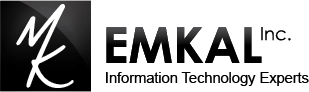Linux has been looked at as an alternative to traditional operating systems like Windows and Mac. For most people the draw is that Linux is free. But does free mean ‘not fully featured’?
In reality, Linux is a fully featured operating system that is as capable as Windows is – currently the most ubiquitous laptop/desktop operating system in the world. In fact, what many people don’t realize is that most servers run on one Linux distro or another. Yes, your Netflix movie, Amazon Order and email may all be powered by Linux backends.
Can you bring the same flexibility and affordability to your organization? Can Linux become a no-cost alternative to your Windows environment?
Common Desktop Support Services
In the last few years there has been a tremendous shift to the cloud. There are few businesses that rely on local storage, data processing, payroll software and security. More and more applications are available in the cloud: Office 365, Teams, SharePoint, Gmail, Salesforce, NetSuite, Banking and Payroll, even security systems have all been transferred to off-site server-based solutions. Our small business tech support team says a big part of its work is related to managing cloud configurations and VPNs.
The desktop environment is now used largely to create a stable web browser environment and provide basic file-handling and printing capabilities. This experience is as polished and seamless on Linux as it is on Windows 10.
Ubuntu, one of the most popular Linux operating systems, actually supports major productivity tools. Of course, it has native browser support too from Google Chrome and Firefox.
Pros and Cons of Using Linux as an Alternative to Windows
Pros
- There are numerous open source Linux OSes, so you can choose one or more based on your needs.
- The OS repository comes with all the open source software you want (some even have proprietary software available).
- All the open source software (and some proprietary software) you could ever want to install is usually available in the operating system’s package repository.
- Updating a Linux OS and all the software on it takes a click of the mouse. All software is then updated automatically. This is unlike Windows where Windows Update only updates the OS, Microsoft Update only updates Microsoft’s software and installers for all other software must be found manually on the internet and then be installed. No wonder most Windows users don’t bother with it and leave it to their desktop support services.
- If you need software not included in the Linux repository, ‘Snaps’ and ‘Flatpacks’ are available. These are self-contained bundles of software.
- Linux is free and a lot of the same capability that Windows offers is available in open source, free/inexpensive solutions too. Therefore, Linux markedly improves the total cost of ownership for businesses.
- A managed IT support services team can configure your Linux systems exactly according to the needs of your business. It means less time spent with small business tech support and more time being productive.
Cons
- Some proprietary software, such as Microsoft Office, is not available for Linux. Users may have a brief transition period to incorporate alternatives like LibreOffice.
- Windows’ enormous install base means some applications are natively available for it. Windows 10 alone is estimated to run on close to 1 billion computers around the world. This can make cross-compatibility a question mark.
Managed IT Support Services Rely on Linux for Servers
There is a misconception that Linux is simply too unknown. In fact, if Windows is the behemoth of the consumer world, Linux is the leviathan in the server space. It is estimated that more than 1/3rd of all websites run on Linux. Even if a website doesn’t run on Linux, it is most likely hosted on a server that is Linux-based.
Linux is the obvious choice for hosting web applications. You can run Microsoft Dot Net Core apps directly. Microsoft Windows compatible file and printer sharing is available (Samba). Virtualization is common on Linux using QEMU/KVM and VirtManager. You can use Asterisk to implement VoIP, including interactive voice response (IVR), extensions, voicemail, even find me/follow me, and hunt groups. (Third party SIP service required).
Speak to an Expert in Desktop Support Services in Kitchener
An experienced IT team can do more than just save you money with Linux. We help our clients choose hardware carefully to maximize compatibility. Some vendors even offer systems with Linux preloaded. Speak to an EMKAL representative and find out how your business can significantly reduce its IT spend, improve security and become more agile with Linux.